Internet Download Manager (IDM) 6.27 Build 5 + Silent [NO PATCH]
Features:
• All popular browsers and applications are supported!
• Easy downloading with one click.
• Download Speed Acceleration.
• Download Resume.
• YouTube grabber.
• Simple installation wizard.
• Drag and Drop.
• Automatic Antivirus checking.
• Advanced Browser Integration.
• Built-in Scheduler.
• IDM includes web site spider and grabber.
• IDM supports many types of proxy servers.
• IDM supports main authentication protocols:
• Download All feature.
• Customizable Interface.
• Download Categories.
• Download limits.
• IDM is multilingual.
What’s new in version IDM 6.27 Build 5
(Released: Feb 14, 2017)
• Fixed bugs in downloading several types of video streams
• Fixed bugs
Manual IDM Install Instructions:
- Install IDM 6.27 Build 5
- When Finish Installation, Close “Tray Icon” From Taskbar
- “IDMan.exe” Copy & Replace Crack In to Default Install Directory
[C:\Program Files\Internet Download Manager] [C:\Program Files (x86)\Internet Download Manager] - Double click on “Register.reg”,Then click on yes to Active your License.
- Enjoy … [Don’t Update Application]
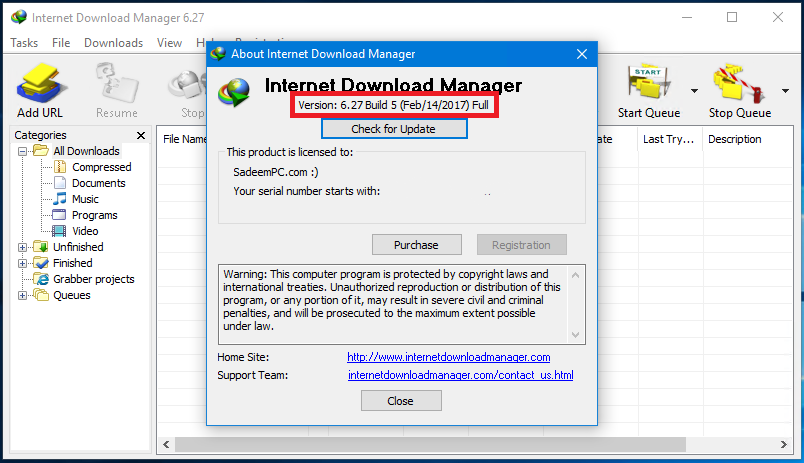
Silent IDM Features (Recommended):
1. Auto Install IDM
2. Auto Crack Replacement
3. Auto Merge Registry
4. New IDM Toolbar
Download Links:


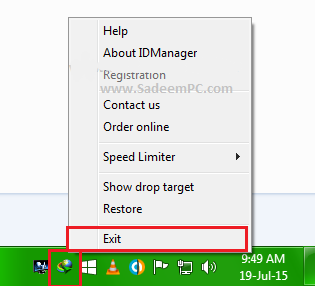
Post a Comment